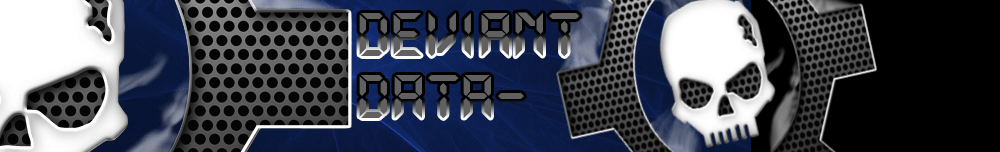Descriere: Addons Death Run
Download :
http://fbx.ro/ajngckms1vldcjhyParola :
deathrun@cfg.roContine:
• MetaMod 1.19
• AmX Mod X 1.8
• Booster 1.4.0.0
» Pluginuri
Pluginuri de Baza :
admin.amxx ; admin base (required for any admin-related)
;admin_sql.amxx ; admin base - SQL version (comment admin.amxx)
admincmd.amxx ; basic admin console commands
adminhelp.amxx ; help command for admin console commands
adminslots.amxx ; slot reservation
multilingual.amxx ; Multi-Lingual management
menufront.amxx ; front-end for admin menus
cmdmenu.amxx ; command menu (speech, settings)
plmenu.amxx ; players menu (kick, ban, client cmds.)
;telemenu.amxx ; teleport menu (Fun Module required!)
mapsmenu.amxx ; maps menu (vote, changelevel)
adminchat.amxx ; console chat commands
antiflood.amxx ; prevent clients from chat-flooding the server
scrollmsg.amxx ; displays a scrolling message
imessage.amxx ; displays information messages
adminvote.amxx ; vote commands
nextmap.amxx ; displays next map in mapcycle
mapchooser.amxx ; allows to vote for next map
timeleft.amxx ; displays time left on map
pausecfg.amxx ; allows to pause and unpause some plugins
statscfg.amxx ; allows to manage stats plugins via menu and commands
restmenu.amxx ; restrict weapons menu
statsx.amxx ; stats on death or round end (CSX Module required!)
miscstats.amxx ; bunch of events announcement for Counter-Strike
;stats_logging.amxx ; weapons stats logging (CSX Module required!)
;amxmod_compat.amxx; AMX Mod backwards compatibility layer
admin_gag.amxx ; Folosesti comanda amx_gag <nume`jucator> si acel jucator nu mai poate vorbi
admin_llama.amxx ; Folosesti comanda amx_llana <nume`jucator> si numele jucatorului i se schimba in : "Lama"
;Pluginuri Adaugate :
DeathRun.amxx ;plugin general pentru deathrun
semiclip.amxx ;ct pot trece prin alti jucatori , plugin setat sa nu faca lag sa cazi jos cand intri in alt jucator sau la capcane sa mori cand sar altii dupa tine
zero_hp_fix.amxx ; Impiedica afisarea vietii cand esti mort
team_change.amxx ;Jucatorii sunt pusi la echipa ct
showndead_bug_fix.amxx ;fixeaza o mica eroare din CS
speclist.amxx ;arta in drapta sus cine e spectator pe tine
trivia.amxx ;cand esti mort sa nu te plictisesti poti juca trivia tastand in chat /trivia
entity_remover.amxx ;daca gaseti un perete cum era la deathrun_impossible unde nu puteau trect ct puteti sal stergeti
consistency.amxx ;pentru a downloada wads
gamenamechanger.amxx ;schimba numele GAME
kz_ljs_xm.amxx ;masora distanta care ati sarito si afiseaza pe ecran speedul
Map_Spawns_Editor.amxx ;daca harta n-are destule spawns pentru ct puteti creea si voi
slap_slay_sounds.amxx ; Folosesti comanda amx_slay amx_slap nume jucator [vs aceasta are si sunete]
name_management.amxx ; Le da kick la cei care au la nume ~!@#`%^&!*()|][{}/=+ etc
swear_replacement.amxx ; Cenzureaza unele cuvinte de pe server
admin_freelook.amxx ; permite administratorilor, cat timp sunt morti, sa vada ambele echipe T/CT
restart_game.amxx ; Comenzi pentru restart
688268.amxx ;adminii au numele cu verde
show_keys.amxx ;cand esti spectator pe cineva poti vedea ce taste tasteaza
cfg_top10_v3.amxx ;
http://forum.cfg.ro/showthread.php?t=2163cfg_rank.amxx ;
http://forum.cfg.ro/showthread.php?t=2472admin_slash.amxx ; comenzi de gag/slay/kick/ban din chat
no_retry.amxx ;cei care dau retry/reconnect primesc kick si nu pot reitnra decat dupa 30 secunde
afkkicker.amxx ;da kick celor afk
Addonsul de windows are server.cfg pentru windows iar cel de linux are server.cfg doar pentru protocol 47
Info suplimentare :
1.La addons Linux dacal hostezi pe pc-u tau nu e nevoie de booster . Folosesti in linia de start -pingboost X,unde X poate sa fie 1, 2 sau 3. Testeaza si vezi care din valori se potriveste mai bine la tine pe server.
2.Sa stergi un perete/geam etc... folosesti er_remove si sal pui la loc er_undo , atentie : ca sal pui la loc nu tre sa iesi de pe server,daca ai iesit nu mai poate fi pus la log , ca ]sal stergi te duci in addons addons\amxmodx\data\removed_entities si stergi logul cu numele hartii
3.Ca sa pornesti editorul de spawn tastezi in consola amx_spawn_editor 1/0 [activat/dezactivat ] apoi amx_editor_menu [deschide meniul de editare ]